
Guide to Migration


Types of Articles
NewsTalkers provides three types of articles: discussion, blog and group discussion. The discussion type is the most common - it is used to create articles (original or seeded) in the general forum. Blogs are typically used by original authors who might syndicate their work from NT. Group discussions are articles that are hosted within a particular NT group.
In the past, articles were frozen into their type. If, for example, you have a series of discussion that you would like to organize under a new group, there was no option to do so. You could copy & paste the article content, but the comments and other components would not follow. The new Migrate function addresses this limitation.
Migrating Articles
To migrate an article from one type to another first locate the article in your Collection. Click the MIGRATE button on your right to get the form where you can select the target type.
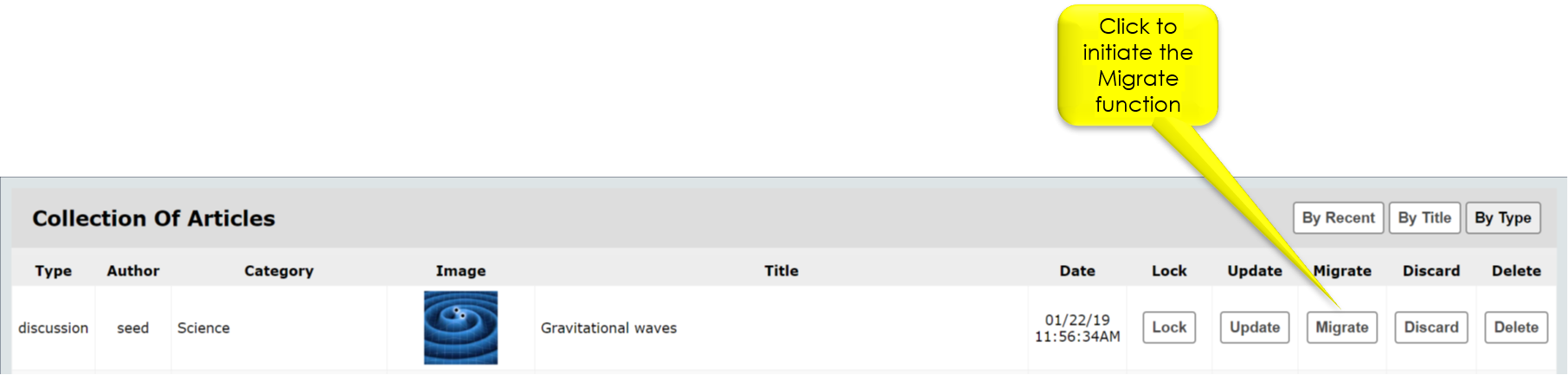
The migrate form will look something like this:
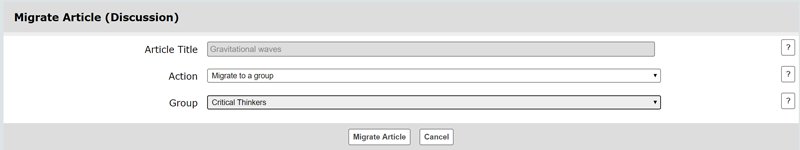
The actions available to you depend upon the type of article you are trying to migrate.
| Article Type | Available Actions |
| Discussion |
migrate to a blog migrate to a group discussion |
| Blog |
migrate to a discussion (in the forum) migrate to a group discussion |
| Group Discussion |
migrate to a discussion (in the forum) migrate to a blog migrate to a group discussion in a new group |
In the form, select your Action and supply the remaining details and then push MIGRATE ARTICLE . The article will be migrated and you will be returned to your collection.
Alternatively, you can migrate an article when it is presented. For articles you have authored, you will see a migrate icon:
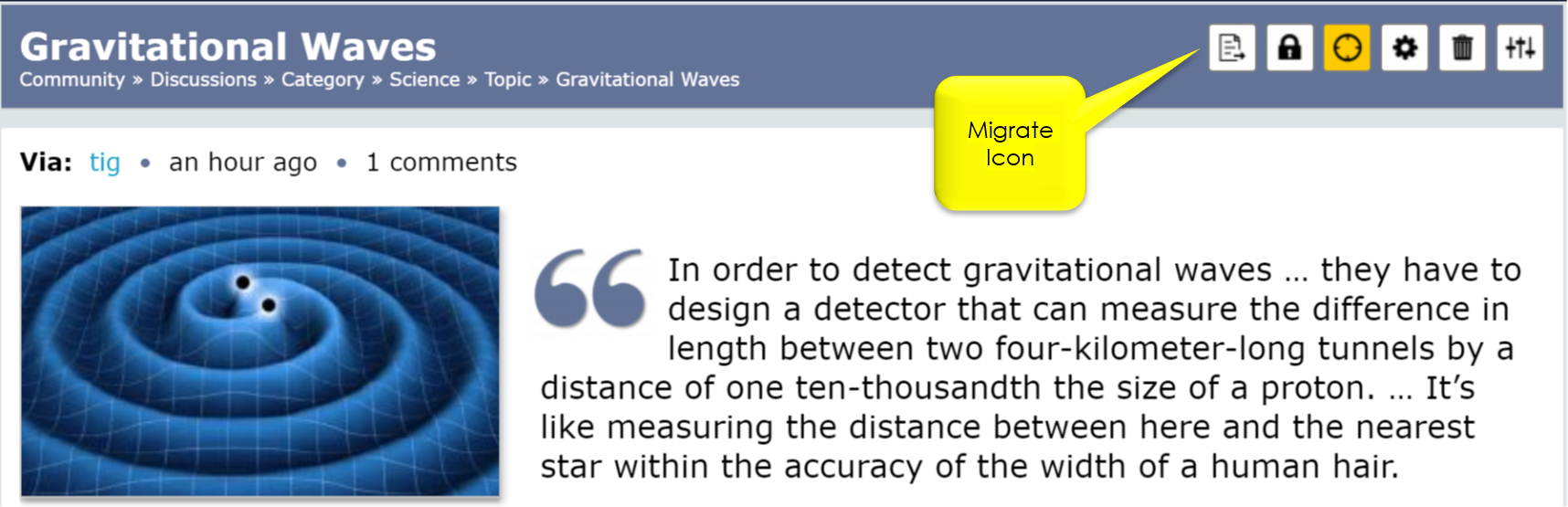
This icon will perform the same function as the MIGRATE button.
Usage
The migrate function is intended for special cases. It works one article at a time (i.e. does not migrate a group of articles). Basically, if you have a need to organize your collection, the migrate function provides a means to clean things up.
An important function for special case needs.
Easy Peasy!
Raven got me over here. What can I do to help?
What we need at this point is to simply migrate a number of articles and verify that all is working properly. Under the covers this is very detailed and complicated so we just want to ensure that this functionality is perfect before releasing it on the NT site.
I've done some of that by migrating some of my older article to Sinners and Butthead. Very simple to use
What else do you need?
I will try to grasp the logistics and categorize many or all of my Photography & Art Discussions into a Collection, or, Collections by specific subjects.
Incidentally, I don't see my avatar among recent friends.
This site has no connection with the NT site. None of your NT data is over here.
I migrated an article to a group and to a blog. Both worked easily. Anything else I can help with?
I migrated an article from a blog to news. Nice feature.