Guide to the Moderator Console
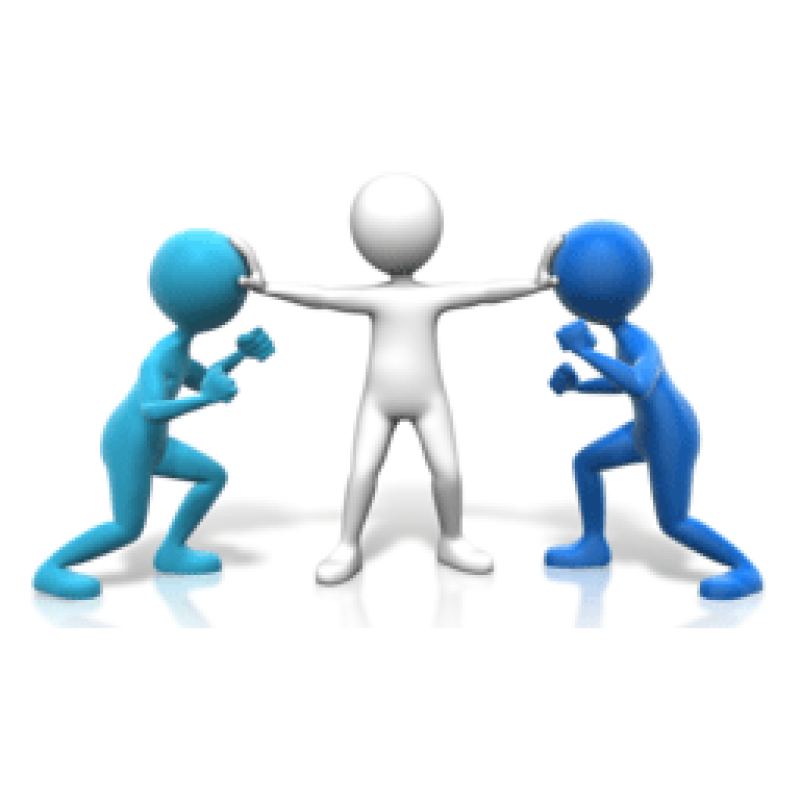

Automating the Tedious
Much of the work of moderation has been mechanical steps to carry out a moderation decision. Given a flag, the mod must link to the article to see the comment, copy the original comment to the Moderator’s Group, annotate the comment to include the ‘purple ink’ and then record the offense so ‘points’ can be accumulated towards a suspension.
Points then must be tracked to detect a potential need for punitive action (a suspension). But points need to also expire – each new month starts with a clean slate. If a member does require a suspension the appropriate suspension duration needs to be calculated (a function of suspensions during the month). Then the member’s quota must be changed to the special quota for suspended members and an email must be authored and sent informing the member of the suspension. Finally, the suspension end date must be recorded so that the suspension is manually released by changing the quota back and issuing a reinstatement email.
There are additional special case details (e.g. restoring comments) but the above is more than enough to justify an automated solution.
This document describes the new Moderator Console whose purpose is to eliminate the mechanical and tracking work so mods can focus instead on making judgment calls.
Profile Menu
The Moderator Console is available to all mods. Just go to your personal menu (far right) and you will see a new item labeled ‘Moderator’. Moving forward this will be the home base for moderation.
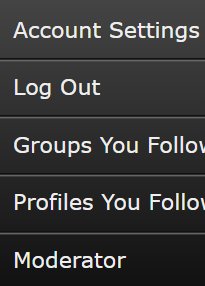
Moderator Console
Clicking ‘Moderator’ brings you to the console. The console displays five tabs: Flags, Tickets, Pending, Suspensions and Expired. The Flags tab is always presented first.
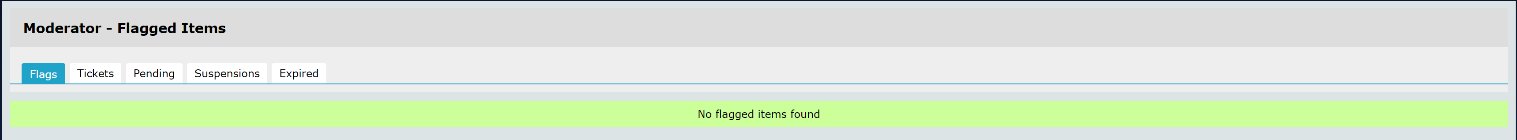
The tabs represent the following major functions:
|
Flags |
The original flagging system is now resident here. It has been enhanced a bit and is 100% integrated with the other functions. |
|
Tickets |
When a mod acts on a flag that action is basically to write a ticket (following a traffic cop simile). The tickets tab provides a list of active tickets and offers further functionality on each ticket. |
|
Pending |
When a member has accumulated enough points to justify a suspension (currently 8 points) the system will automatically package up all tickets for the month into a pending suspension. Nothing will happen, however, until a moderator steps in to either issue the suspension or decline it. |
|
Suspensions |
Here all active suspensions are listed. This is primarily a base of information but a mod can take certain actions – the most significant is to end a suspension early. |
|
Expired |
Consider this the history. All expired suspensions are recorded here until they are manually deleted by a mod (or if they grow stale based on owner configuration settings and are automatically deleted by the system). |
Flags
Although this is basically the flagger mods have been using, there are a few new features. The most significant difference is the format. This new version of the flagger is oriented to the item. It will list each item (comment or an article) and then list all current flags on that item. All the flags on a given item are considered a group. Any action taken by the moderator will automatically act on the entire group of flags.
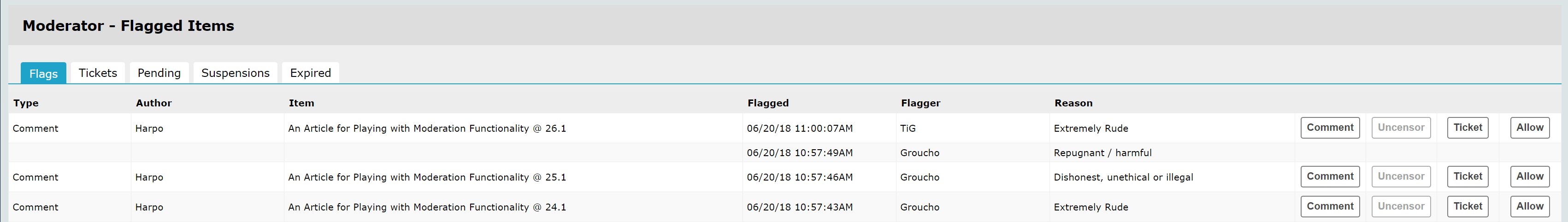
Looking at the flag display, note that there is no LINK button. If you want to go directly to a comment just click on the Item (the title). But that will only be necessary if you need to see the context. Most of the time you should be able to use the COMMENT button. The COMMENT button shows you the comment without requiring you to go to the actual article. Next to COMMENT is the UNCENSOR button. We will address that later on so move to the TICKET button. The TICKET button is the main function for flagging. This button delivers direct edit access to the comment and offers the means to rule on the flag. Here is what the Ticket function looks like for the first flag.
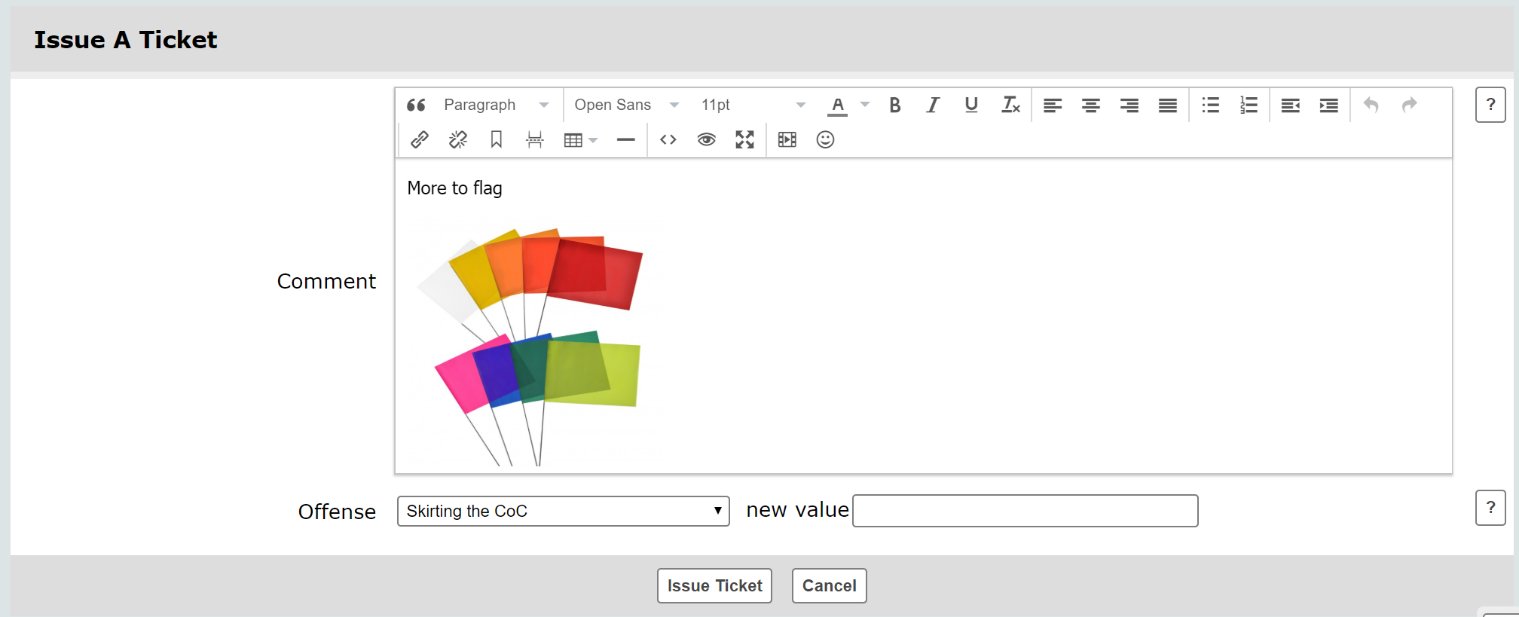
The comment area shows the member’s comment in the editor. Any change you make will be to the actual comment. So here is where you can apply purple ink. However, you will not need to do this as often. The only time you really need to edit the member comment is if you want to delete inappropriate content. The reason for this is the new mechanism for showing moderation calls: the moderator ruling area ( see below ).
Note that below the comment is a drop down box containing the most common offenses (‘Skirting …’, ‘CoC violation’, ‘Off topic’, etc.) The moderator will normally pick the appropriate offense from this list. When an offense is picked, the system will assign the proper ‘point’ penalty and reflect your moderation decision in the comment. Let’s just use the default offense of ‘Skirting the CoC’ and issue the ticket. When the ticket is issued, the member’s comment in the article will appear as follows:
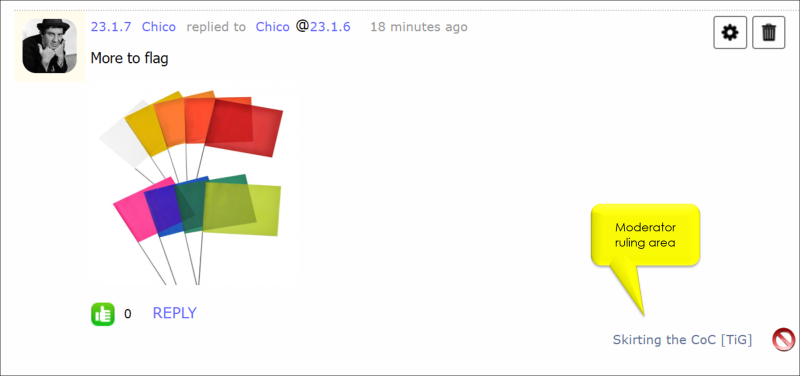
( A violation appears as a no-sign 

Since a mod has ruled on the flag, the flag icon is no longer available (members can no longer flag this comment). In its place is an icon indicating the severity (in this case this is a violation, not a warning) and a message showing the mod's ruling along with the name of the moderator.
In short, the mod makes a decision and the system will do the rest. With the offense and mod name listed in a special moderator ruling area on each comment, there is much less need to adorn user comments with purple ink.
Returning now to the offense, there is an additional feature. Sometimes a mod will need to deem a non-standard offense. For example, if someone engages in doxing, the mod would want to label it as such and maybe assign a penalty that is stiffer than 2 points. This can be done by typing ‘doxing’ (or whatever the mod deems appropriate) in the ‘new value’ box on the offense line. Once done, click on the open area and a new box will appear for you to assign a point value from 1 to 8. Here is how it would look if the offense was ‘doxing’ with a point value of 4.
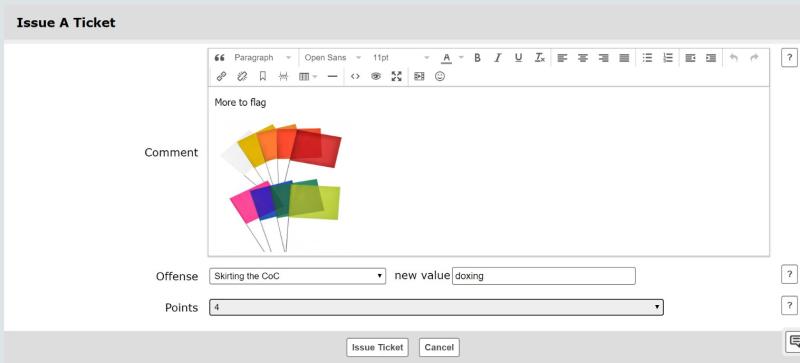
The point system, by the way, is 1 through 8 (currently). When a member accumulates 8 points, that member will be up for suspension. The points leading to a suspension are simple. Skirting is one point. A CoC violation is 2 points. Of course, if a mod makes a custom offense (e.g. doxing, death-wishing) the mod can assign points between 0 and 8. All other offenses are considered warnings and have a point value of 0. Warnings are all recorded, but they do not have any material effect.
Next to TICKET is the ALLOW button. This is used when a mod has reviewed the flags for an item and has decided the item can stand as is. Pressing ALLOW causes all the flags on the item to be deleted and prohibits any future flagging. (However, mods can still flag.) Thus when an item is flagged, a mod will either issue a ticket or allow the item to stand as is. In either case, no future member flagging is possible for the item.
The remaining button, UNCENSOR , is a special button that will only be available for authors who have been given the special privilege of flag-censoring. Flag-censoring means that when the author flags an item on the author’s own article a flag is raised but the comment is also made invisible (looks as though it has been deleted). The UNCENSOR button is used by a mod to remove the censor (if appropriate). UNCENSOR makes the censored comment visible. The mod may also rule on the flag and issue a ticket. Note that if the mod does not remove the censor, the comment will remain invisible to normal members.
The flag functionality is of course the beginning of the process. The next step after Flags is dealing with tickets.
Tickets
This section lists all active tickets. An active ticket is one that is leading to a suspension for the current month. At the beginning of each month, all active tickets are removed (thus clearing the slates for all members).
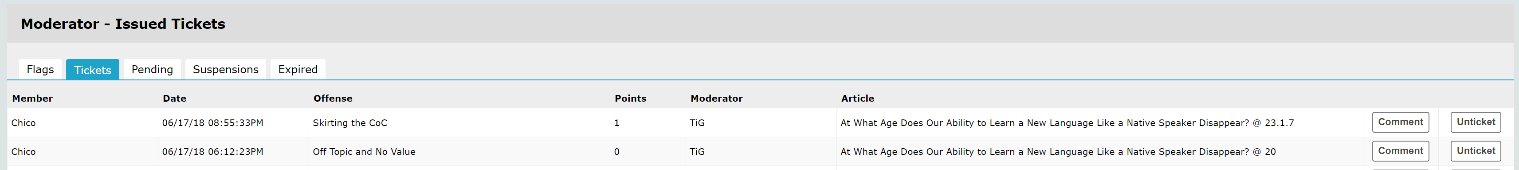
As with Flags, a mod can go to the actual comment (or article) by clicking on the Item. But as before that is probably never going to be necessary. Note the COMMENTS button. This button will display the comment as with the Flags section. However, it has a special twist. If the mod has editted the original comment (deleted or added) the COMMENTS button provides the means to review original vs. moderated and the means to restore the comment to its original form. Here is what this looks like for a ticket that has been purple inked:

The RESTORE ORIGINAL COMMENT button is available to restore the comment to its original content (discarding moderator edits).
A more potent undo function is also available. The UNTICKET button will completely reverse the ticket function. It will reset the comment to its original form, remove the moderator comment and delete the ticket. This would be used if a ticket was determined to be inappropriate. The UNTICKET function removes the ticket as if it was never issued.
Pending Suspensions
As soon as a member accumulates enough tickets in a month to warrant a suspension, all tickets are packaged into a pending suspension. The tickets are no longer visible in the Tickets list – they are simply listed as offenses in a pending suspension.
The pending suspension will sit there until a mod takes an action. The action will be to suspend the member or to decline the pending suspension.
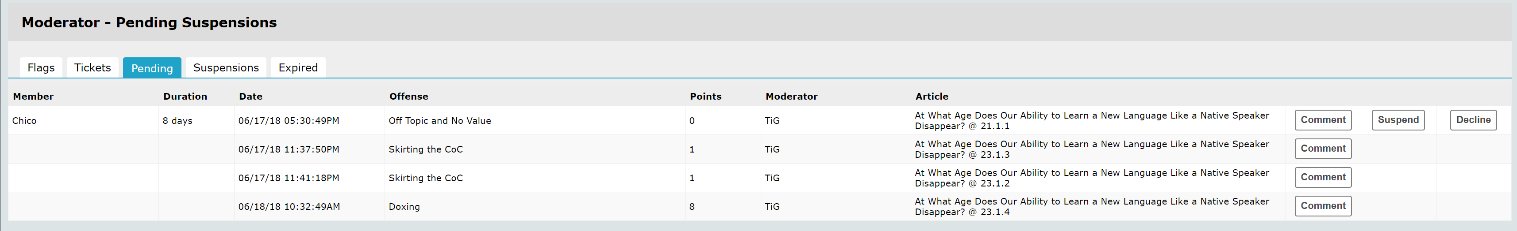
Clicking the SUSPEND button will activate this pending suspension. The member will be instantly suspended and notified of same by email. The suspension will be accomplished by moving the member into a special restricted quota. This quota is selected via a configuration option by the site owner.
The suspension email informs the member of the suspension, the duration and the justification. The email that results from the above looks like this:
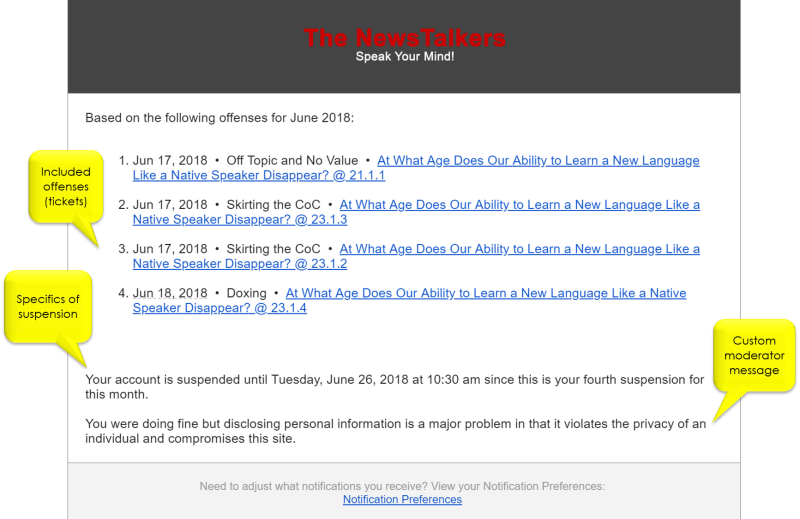
This suspension is now listed in the suspension section.
The other option is to DECLINE the pending suspension. This would be done if the mod decides that even though the member has earned a suspension, a suspension is not appropriate at this time. Declining a pending suspension returns all the offenses back to the Ticket list. The tickets are still valid and active – they are simply not part of a pending suspension anymore. However, if a mod issues another ticket for that member, it and all of these newly returned tickets will be packaged together as a new pending suspension.
A third option, so to speak, is to do nothing. This will leave the pending suspension on this list. This will continue until the end of the month when it will be removed as part of clearing the slate. For the rest of the month, all new tickets will be automatically included in the pending suspension. In result, if a mod does finally decide to suspend the member, the suspension will include all outstanding tickets (as offenses) for the month.
Suspensions
When a member is suspended, the record of suspension will appear in the suspensions list. This list is ordered in reverse chronological sequence so the most recent suspensions will appear first.
There are a few functions (outside of comment) available at this point. The COMMENT button shows the comment (original and moderated) and similarly, the MESSAGE button will show the mod message that accompanied the suspension.
The important button, however, is RESUME . This is the way a mod can release a member from suspension before the suspension duration is over. A way to come off of suspension early. Issuing a resume will immediately terminate the suspension and issue an email message to the member informing them that their accounts are again active.
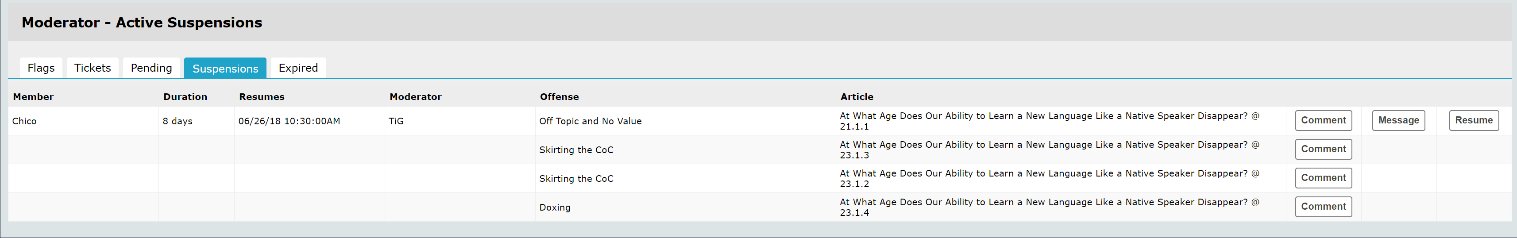
Basically it performs the exact actions that automatically occur at the end of the suspension period – just does them now. The email that results for resuming the above suspension looks like this:
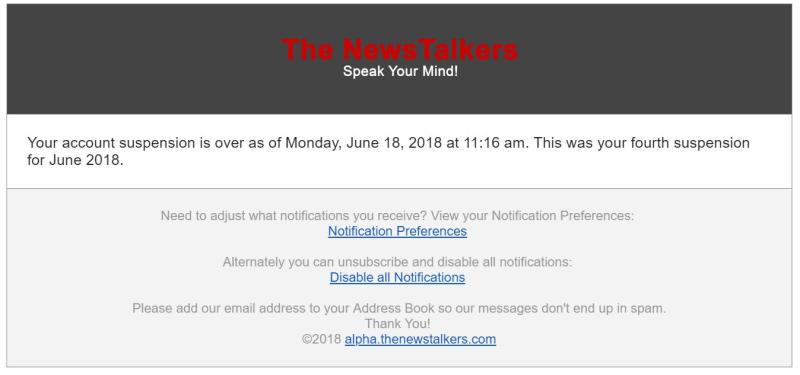
Once a suspension is over either by arriving at the suspension end date or by using the RESUME button, the suspension will be sent to the Expired section - an ongoing record of past suspensions.
Expired
All expired suspensions appear here for historical reasons. This list looks like the suspensions list except instead of RESUME it has a DELETE button. The DELETE button permanently removes the expired suspension. It is a manual delete.
Expired suspensions are automatically removed by the system based on configurations by the owner. It is thus unlikely that a mod will see a need to issue a manual delete.
Summary
The purpose of the moderator console is to make moderation easier. It does this by automating many of the mundane, mechanical aspects of the job and frees the mods to spend their time making judgment calls rather than tracking offenses and manually copying and pasting content.
In the future, additional functionality will be added. First on the list will be the means to automatically metafy and unmetafy articles.
This is the area we can use for posing and answering questions as well as reporting problems or suggestions.
So if member "x" flags all "opposition" comments as off topic and Mod "A" dismisses them, Is member "X" free to flag them again and again ?
Yes. If a moderator DISCARDs a flag the flag is removed and users are free again to flag. If the mod thinks the flag is worthwhile then he or she will act and issue a ticket. Only the issuing of a ticket (including a warning) will prevent more flagging.
Because we have a few serial flaggers who will continue to flag the same comment until a "friendly" Mod (especially for off topic & sweeping generals" )
who will just
remove the comment without reading the thread, the headline or the seed.
I think once a flag has been "waived" it should remain unavailable - at least to the original party, ie., HA or OSM o or Norman....
That is something for the mods to decide. We could (for example) include a new warning level (no points assigned) ruling that basically says 'Reviewed and okay'. Issuing a ticket for this offense will eliminate the flag for the comment while informing everyone that the mods have already considered the comment and have made a ruling.
But that is just one approach ...
( Note for everyone: if a mod issues a ticket for a comment, that comment can no longer be flagged - the system prevents it from happening. )
There was a comment that OSM didn't like the other day and flagged improperly, lets say off topic, which i deleted.
He flagged it again and I left the flag for the next Mod, Perrie, and she deleted it.
OSM flagged it again and again and eventually someone deleted it as off topic - but it should not have been ruled on 4 times by 4 different Mods - waste of time.
HA and Norm abuse it also.
SP please note that my role is not to make the rules for moderation but rather to implement them.
However I discussed this (based on your earlier comment) with Perrie today. I am currently implementing a rather substantial enhancement to the old flagging system (which is now embedded in the console). What will happen (when I am done) is this:
When a flag (or flags) come in for a comment, they are grouped together. The moderator will then either Ticket the comment or Allow the comment. If the comment is ticketed, normal functionality ensues and ALL of the grouped flags for that comment are deleted. If the moderator Allows the comment, all the flags are deleted and the comment flagging is disabled. That means HA, et. al. cannot go back and flag a comment that a mod has reviewed and decided to Allow.
A mod can still flag the comment (if so desired) but a normal member cannot.
(Almost done with this.)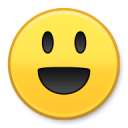
The upgraded flagger functionality is now installed here on Beta. The documentation has been updated to explain how it works. The key difference is that all flags for an item (e.g. a comment) are treated as a group and all mod actions on that item will operate on the entire group. No more dealing with individual flags on the same item. Also, once a mod rules on an item (by writing a ticket or allowing it to stand as is), that item can never be flagged again (except by another mod).
That should address your stated issue (and maybe a bit more).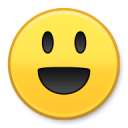
That is a very good function, and should eliminate the unnecessary multiple flagging that takes up Moderator's time. While I am sure there will be a good bit of whining from those who are multi-flaggers, it is still a great function to save the Moderators time, and frustration.
Awesome sauce !!!!
Hi TiG,
I am not a Moderator, but, I have been allowed to review the Moderator's new board as Perrie's guest for consideration for my own Beta Testers site. I have reviewed the Flagging portion of the description of the board, but, I have a question, if I may. Thus far, I have not found any explanation of what the various colors of the flags displayed represents. Are they to represent the level of the offense of the comment for ticketing purposes? Just curious. I hope you and the Moderators don't mind my asking such questions since I am not a Moderator. If so, to avoid any confusion, I will refrain from doing so.
While I do have some other questions I will refrain from asking them until I have our answer in this one.
The flag (the red flag in a circle) will be red (indicating flagging is enabled), grey (indicating flagging is disabled) or an exclamation point (indicating you have already flagged an item).
That is existing functionality of course.
When a moderator issues a ticket, the flag will no longer appear and will be replaced with the Moderator Ruling Area. There are two symbols that will appear there. A violation appears as a no-sign and a warning appears as a yellow circle
and a warning appears as a yellow circle  .
.
I included an image of various colored flags in the content of several messages. That is just a picture I pulled from the web - it has no meaning.
Of course, the main Beta tester is always welcome and so are her questions.
Hi TiG,
Thank you for your explanation of the color of the flags. That does clarify things well.
And thank you very much for allowing me to ask my questions on the functionality. I do have a couple more questions just to clarify things.
a) When the suspension has been issued, is there an email notification automatically sent to the Member letting them know that they have been suspended?
b) When the suspension has expired, is an email notification then automatically sent to the Member letting them know that the suspension has expired?
The new board functions looks great, and the automated system will save the Mods a lot of time and frustration of having to manually do all the necessary functions they have to do now.
My curiosity about the new Mods board was increased when I received 13 email notices regarding various violations. I know I can be testy at times, but, I was rather surprised to see so many in one day. (big grin) As they were from the NT beta group I asked Perrie what they were and she explained that they had been sent while testing the new boards various functions, as I am a Member of the beta testing group. Even though I am not a Moderator, I am most happy to assist the testing of the new functions notifications. (smile)
replied to ravenwing @ 2.1.1
Yes. It will look similar to this:
Yes
Hopefully ... the current system is a lot of unnecessary work.
Yeah Perrie told me she forget to warn you about that.
a) and b) - Very good. It ma glad that the suspension and end of suspension notification emails will be automatically sent out. This will be a very good benefit for the Members. This way they will know when they are suspended and when it has officially ended. Very good options.
email test notifications - I just got a few more of those, but this time I knew what they were about. I am glad they are testing it well, this will help ensure that all is working well. So let them keep up the good work, I'll just ignore them. (grin)
I just did a quick read-through, so I'll go back and re-read through it to see if anything else pops up.
We have been doing this through Personal notes for each instance. Believe me when I say, everyone gets the message, lol.
and most PN or IM to be let back in about one minute after their time has expired, lol
Ok what happens once the ticket is issued. Suppose it's appealed and we decide to skirt instead of CoC.
Do we have to Unticket it then flag it again ?
Yes in this case you would unticket the comment (reverse the ticket) and then start over by flagging the comment (appropriately with a 'moderator review' flag). Does this happen often?
Maybe I'm playing the devils advocate
but once or twice a month someone acts like their comment being removed is a life or death event, usually through IM, lol.
A question on the Flagging info when the icon is clicked; What does the Moderator Review mean? And what options would one select to report someone using derogatory words for Political party names, such a Demorats? Would it be Derogatory, Personal option? Since the option on the Flag drop down are limited to only a few options, it is kind of confusing to know which one to select if the offense is not listed in the options?
And if one chooses Moderator Review from the list, are Moderators less likely to pay attention to it?
I am asking merely for clarification on the options for reporting violations between those that are listed and those that are not listed.
I can answer this only in part.
Moderator Review is a catch all. If you cannot pick a label that applies then use that.
General terms that are indirectly personal and derogatory (e.g. blasting a group that a member belongs to) is still personal derogatory.
Perrie has recently added a new offense: 'Sweeping Generalization' designed to address personal attacks indirectly through a group.