How To Post A YouTube Video
I have seen that some folks here on NT are not aware of how to embed YouTube videos here on the new site.
For those who need help with this, I am posting the steps here for you.
Find the YouTube video you want to insert
Click on the Share tab in gray under the video
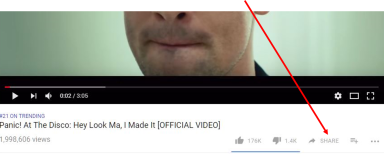
Click on the Embed icon to present the URL. Copy the link in the window which displays the link by clicking on the COPY in blue at the right of the listed URL
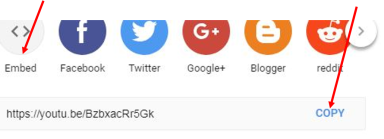
Go to the comment window where you want to post the video
Click on the icon to the left of the Smileys icon to open the insert bar
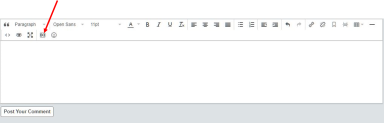
Select YouTube at the top of the bar
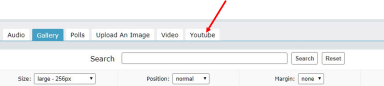
Enter the copied link to the video you selected to share in the URL bar
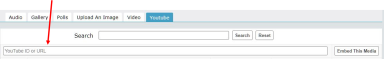
Click on the Embed This Media tab to the right of the URL bar
[Before you post your comment the embedded link is all that will appear in the window, the video will not show]
Then post your comment. Once you post the comment the video will appear.
I hope this helps.
Tags