How To Resize An Image

I have noticed that some folks have a problem with their pictures/memes/images fitting properly within the comment windows. Some are too far off to the right of the window and often cuts off part of the image.
I have found a way to adjust the images to fit within the parameters of the comment window very quickly and easily. The steps below should work most of the time. And if not, let me know and I'll help you figure out now to adjust them.
1. Click on the icon next to the smiley face on the bar at the top of the comment window to open the image loader.
2. Select Upload an Image
3. In the Size dropdown list select 350px - Larger
4. Next, select 'Normal' in the Position dropdown window. This will allow you to add text or another picture below the first one if preferred.
5.Under Image click on Select and Image to upload
6. Navigate to the folder on your computer where the image you want to upload is located and click on it to load it into the comment window
7. Only part of the image will be visible at first, so click on the image to make it fill the window
8. If the image is too big for the window and extends off the right side, click on the image to select it.
9. You will see a small square on each corner and in the middle of each side.
10. Put cursor on the square to show a double ended arrow
11. Press down on the arrow and drag it toward the center of the image until it fits in the window properly.
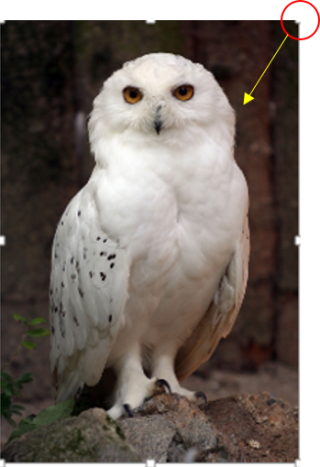
Continue to drag the arrow to the center until it is the right size to fit in the window
12. If the image is too small to fill the window, follow step 9, but, drag the arrow in the upward direction until the image fills the window as large as you wish.
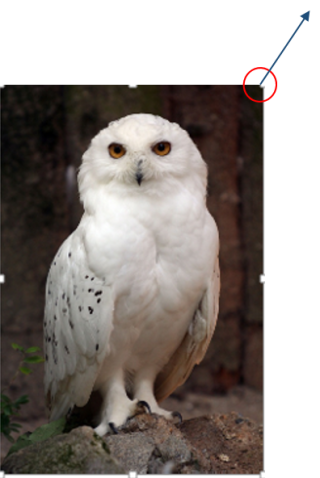
These steps should help you get your images resized to fit in the comment window without a lot of fuss. If you need help, just let us know.
I hope this helps. If not, please let us know.
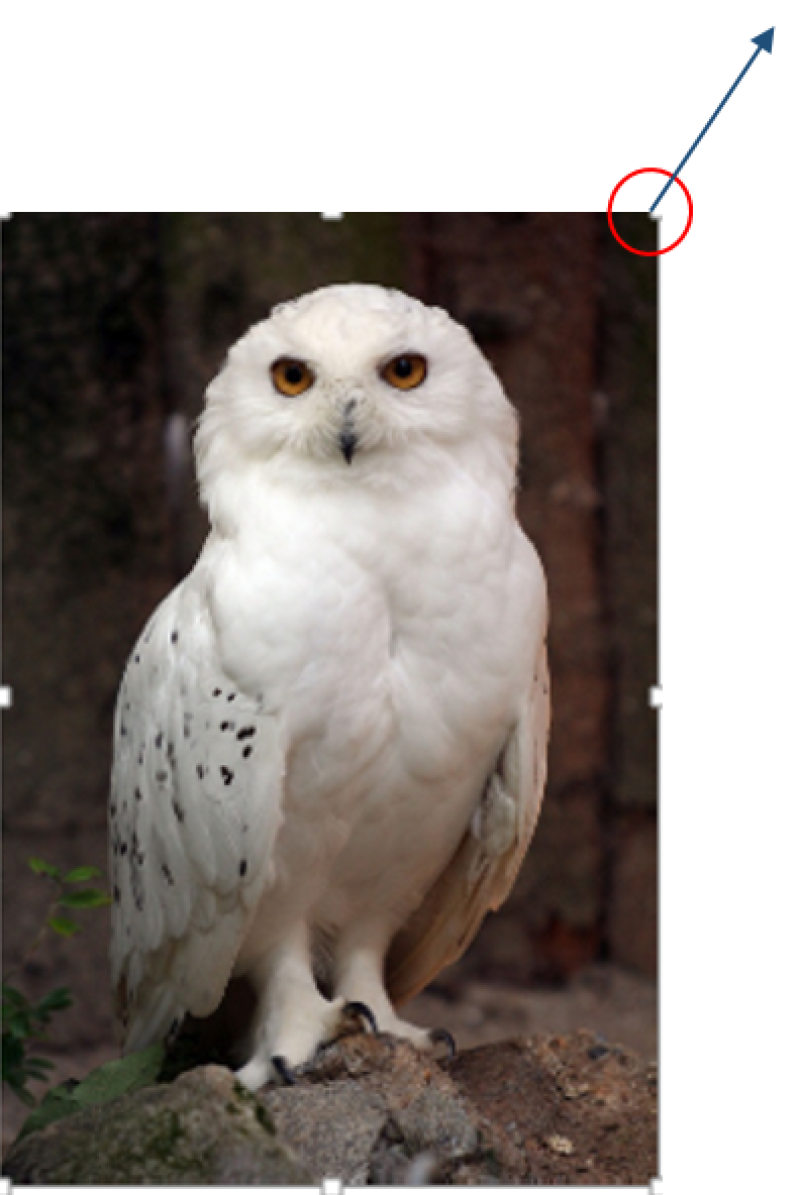

Looks like a legit seed to me. This will place your seed on your tracker.
Hi Raven! In your title the word, "image" needs a review. Just sharing this as a form of testing. (Smile.)
Thanks calbab
OK, it looks right now, as I was able to update the title. Duh! Hands, eyes, brain and contrary keyboard that always tries to second guess me, even if it's wrong. (sigh)
SH
Great! I see your change above. I want to draw attention to the link address (it has not changed yet):
See address bar. Will that be a problem?
testing
Hi SP. Are you able to access the Moderator menu item under your personal menu (far right)?
Yes, it was delayed about 30 minutes but eventually 'appeared'